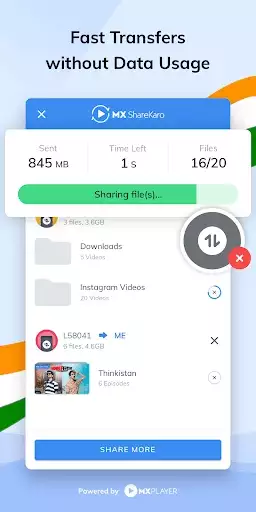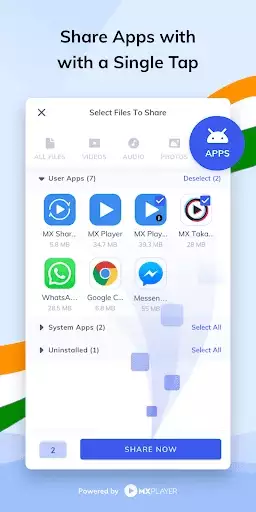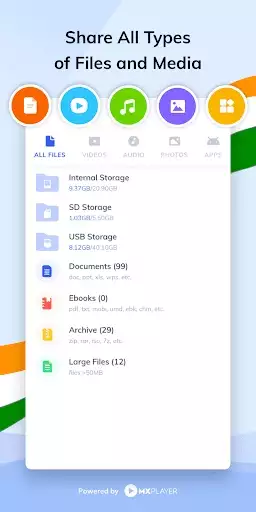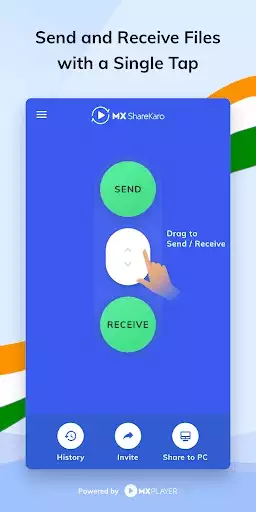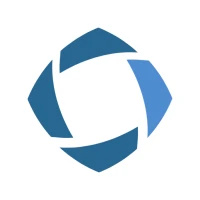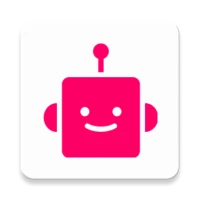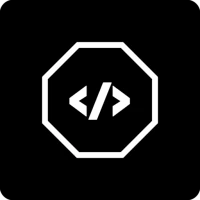Recommended Searches:
Partiful
AFK Journey
Max
Clash of Clans
Mila
UpStudy
MacroFactor
Timeleft
Baby Daybook
Infinite Painter
Peacock TV
Squad Busters
Eggy Party
Honkai
Kingdom Rush 5
Cookie Run
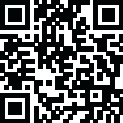
Latest Version
Update
February 09, 2023
February 09, 2023
Developer
MX Media & Entertainment Pte Ltd
MX Media & Entertainment Pte Ltd
Categories
Tools
Tools
Platforms
Android
Android
Downloads
5
5
License
Free
Free
Report
Report a Problem
Report a Problem
More About MX Share: File Share, Transferlication
MX Share File Sharing App enables Fast & Easy File Transfer without Internet Usage! Instantly Share Files, Android File Transfer, Transfer Contact, Photos & more.
MX Share, created by MX Player is a better and easy-to-use sharing app with fast and stable transfer speeds. You can also easily share between MX Share app and MX Player, the most powerful media player. MX Share, share anything!
Transfer & Share in a few clicks
☆ Share Videos, Share Music, Share Photos, Share Apps, Share Files via Android phones
☆ Complete Ad Free experience
☆ Absolutely without any mobile data usage
☆ Instant large file transfers, and app transfers
☆ Lighting speed: Top WiFi File Transfer Master
☆ Fast file sharing between MX Share App and PC, MX Share App and MX Player, MX Share App and devices with other OS
☆ Play all music and videos with MX Player right after receiving it
☆ File manage
Secure File Sharing ☆ Instant Transfer App ☆ Share Documents with Android Phones ☆ Offline Sharing App ☆ No Internet Usage
Why MX Share App?
► Transfer files with flash speed
– Send & receive any files, apps, music, games, and more in no time
– The highest speed goes up to 20Mb/s
► Receive files in a jiffy
– Receive files without any limitations
– Recieve contacts, apps, images, videos, music, documents, etc. easily
► Share all kinds of files without restrictions
– Photos, videos, music, and installed apps
► Free network and data connection
– No cables, no internet, no data usage
– You can transfer files to friends anywhere and anytime
► Send large files without limitations and maintain the original size
– Send as much as you like
– No loss in quality
► Most easy to use
– Just one tap
– Drag up and down to send/receive
[Note]
MX Share will not access permissions that are irrelevant to our functionality. By accessing Location, MX Share can help to discover nearby users. Plus, it is required by the Android system to access this permission. By accessing Bluetooth connection, MX Share can discover nearby users more quickly so as to connect with Sender/Receiver more efficiently.
[Multiple Language Support]
All languages including English, Hindi, Telugu, Tamil, Kannada, Malayalam, Bengali, Gujarati, Marathi, Punjabi. etc.
[Support]
support@mxsharekaro.com
Transfer & Share in a few clicks
☆ Share Videos, Share Music, Share Photos, Share Apps, Share Files via Android phones
☆ Complete Ad Free experience
☆ Absolutely without any mobile data usage
☆ Instant large file transfers, and app transfers
☆ Lighting speed: Top WiFi File Transfer Master
☆ Fast file sharing between MX Share App and PC, MX Share App and MX Player, MX Share App and devices with other OS
☆ Play all music and videos with MX Player right after receiving it
☆ File manage
Secure File Sharing ☆ Instant Transfer App ☆ Share Documents with Android Phones ☆ Offline Sharing App ☆ No Internet Usage
Why MX Share App?
► Transfer files with flash speed
– Send & receive any files, apps, music, games, and more in no time
– The highest speed goes up to 20Mb/s
► Receive files in a jiffy
– Receive files without any limitations
– Recieve contacts, apps, images, videos, music, documents, etc. easily
► Share all kinds of files without restrictions
– Photos, videos, music, and installed apps
► Free network and data connection
– No cables, no internet, no data usage
– You can transfer files to friends anywhere and anytime
► Send large files without limitations and maintain the original size
– Send as much as you like
– No loss in quality
► Most easy to use
– Just one tap
– Drag up and down to send/receive
[Note]
MX Share will not access permissions that are irrelevant to our functionality. By accessing Location, MX Share can help to discover nearby users. Plus, it is required by the Android system to access this permission. By accessing Bluetooth connection, MX Share can discover nearby users more quickly so as to connect with Sender/Receiver more efficiently.
[Multiple Language Support]
All languages including English, Hindi, Telugu, Tamil, Kannada, Malayalam, Bengali, Gujarati, Marathi, Punjabi. etc.
[Support]
support@mxsharekaro.com
Rate the App
Add Comment & Review
User Reviews
Based on
No reviews added yet.
Comments will not be approved to be posted if they are SPAM, abusive, off-topic, use profanity, contain a personal attack, or promote hate of any kind.
More »










Popular Apps

Water Connect FlowIEC Global Pty Ltd

Car Mechanic Job: SimulatorCar Simulator Crafting & Building FPS Arcade Games

Warlords of AternumInnoGames GmbH

My Singing MonstersBig Blue Bubble

School PlannerAndrea Dal Cin

Standoff 2Axlebolt

King of ThievesZeptoLab

Battlelands RoyaleFutureplay

Toy Defense Fantasy — Tower Defense GameMelsoft Games

HAWK – Alien Arcade Shooter. Falcon SquadMy.com B.V.
More »










Editor's Choice

Hopeless Land: Fight for SurvivalHK HERO ENTERTAINMENT CO.,LIMITED
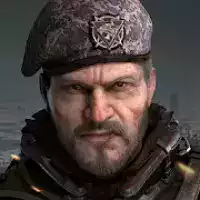
Last Shelter: SurvivalLong Tech Network Limited

Toy Defense Fantasy — Tower Defense GameMelsoft Games

Warlords of AternumInnoGames GmbH

Vikings: War of ClansPlarium LLC

King of ThievesZeptoLab

MachinariumAmanita Design

Egg WarsBlockman Go Studio

Murder in the AlpsNordcurrent

Battlelands RoyaleFutureplay